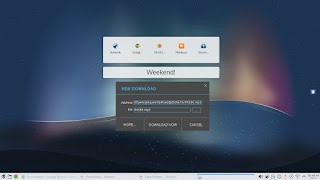Sosial Autopost NowPlaying Amarok
 |
| Autopost Musik Ala BBM |
Nah bagaimana kalau kita buat autopost untuk facebook, twitter atau google plus ? pasti lebih keren lagi kan.
 |
| Listening to - di facebook |
Oke, pertama fitur yang saya maksud disini tersedia untuk Musik player AMAROK, yang belum punya amarok silahkan download dulu disini http://deriload.blogspot.com/2015/04/amarok-28.html
Masuk setting -> Configure Amarok -> Script -> Manage Script
Lalu "SocialRok" dan install
 |
| SocialRok |
 |
| Beri centang pada socialrok |
Masuk Setting -> Configure SocialRok -> Tools -> Grant Access for Facebook
Login dengan facebook dan dapatkan token
 |
| Dapatkan Token |
 |
| Token |
selesai =D